Moku:Lab USB IP Finder

Enter the middle 6 digits of your Moku:Lab’s serial number
Getting started
For Moku:Lab
- When connecting to Moku:Lab via USB cable, a unique IP address is assigned by the Moku:Lab.
- Find the 6 digits in the middle of the serial number (see below). The serial number can be found on the label on the bottom of the Moku:Lab.
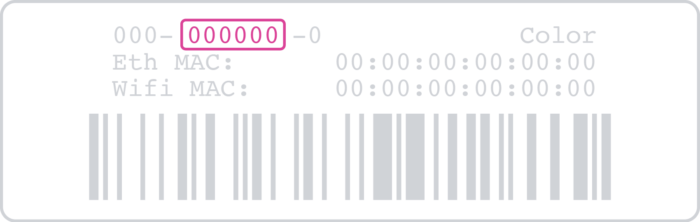
- Enter this 6 digit number into the box above to generate the unique IP address


