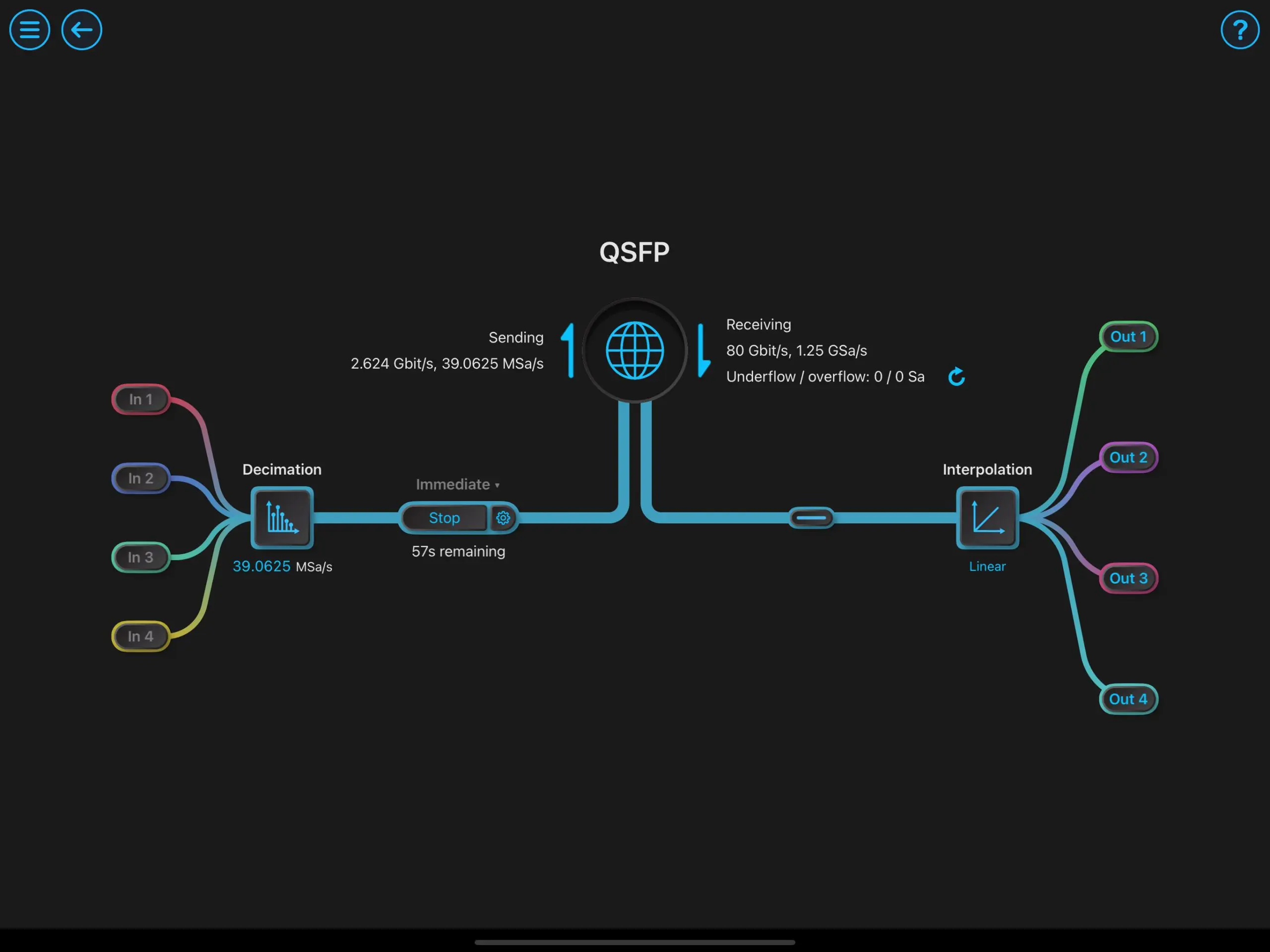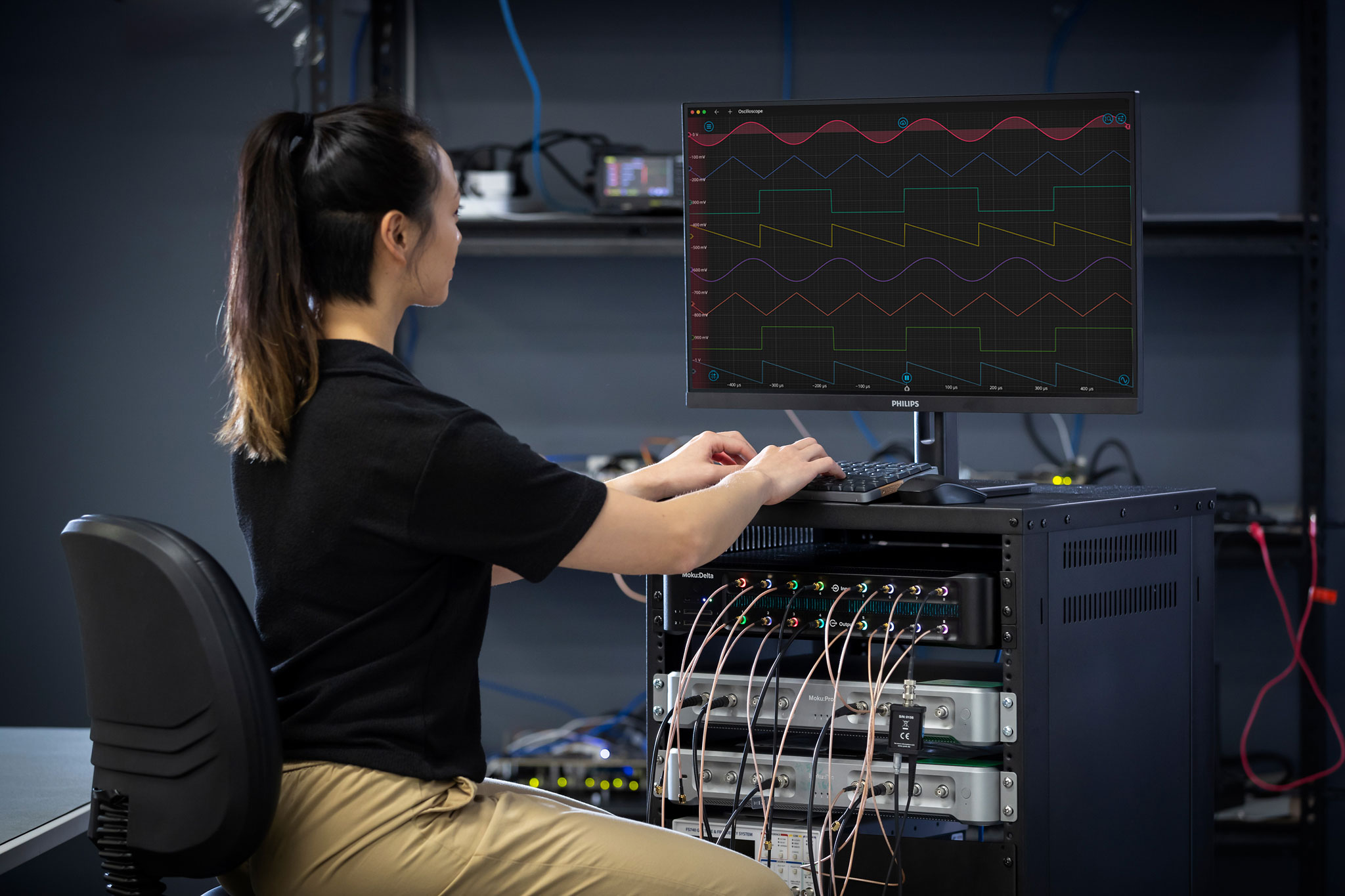While FPGAs are incredibly useful tools, compiling your own FPGA code can be challenging and time-consuming. Fortunately, Moku Cloud Compile now offers even more helpful functionality to simplify and accelerate custom code development.
Moku Cloud Compile is a web-based tool that allows you to build and deploy custom FPGA code on Moku devices to run alongside other instruments in the reconfigurable Moku suite. Current users will find an updated, easier-to-use UI and more helpful features — including new IP core and Verilog support — and new users can now leverage an expanded range of resources to get started fast.
A new look for Moku Cloud Compile
The Moku Cloud Compile web app now offers a refreshed interface, as well as a dark mode option, for an improved user experience. The web app now includes a link to the Liquid Instruments GitHub page for easy access to detailed code examples. Moreover, when you create a new file, that file will open with the CustomWapper architecture — essential for interacting with the Moku front end — already defined. In addition to programming within the web app, you can directly upload your own .v or .vhd files if you prefer using a specific text editor.
With this total redesign of the web app, existing Moku Cloud Compile users will need to reset their password when visiting for the first time.
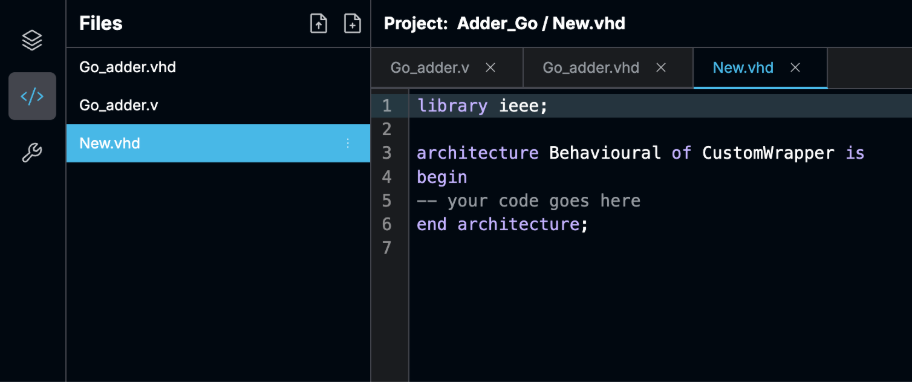
When you open a new file with Moku Cloud Compile, the CustomWrapper architecture will be defined for you.
Verilog support
Previously, Moku Cloud Compile users could only write scripts in VHDL. For even more flexibility, it now offers support for Verilog and mixed language synthesis. If you’re looking for Verilog examples or information on how to integrate existing VHDL code into a Verilog higher level, learn more at the GitHub page, where most examples now have Verilog counterparts.
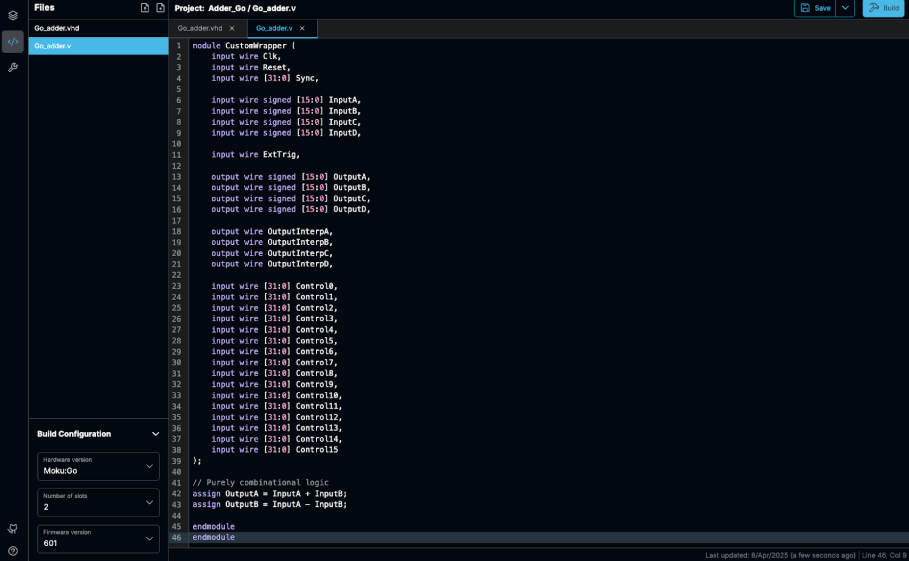
Moku Cloud Compile now supports Verilog, giving you more options for FPGA code development.
IP core support
This update also adds eight precompiled IP cores that can assist you with more advanced arithmetic and analysis functions. IP cores are prewritten logic functions that you can insert into your VHDL or Verilog code. You only have to define the inputs and outputs to the core. One such example, AddSubtract, is shown below.
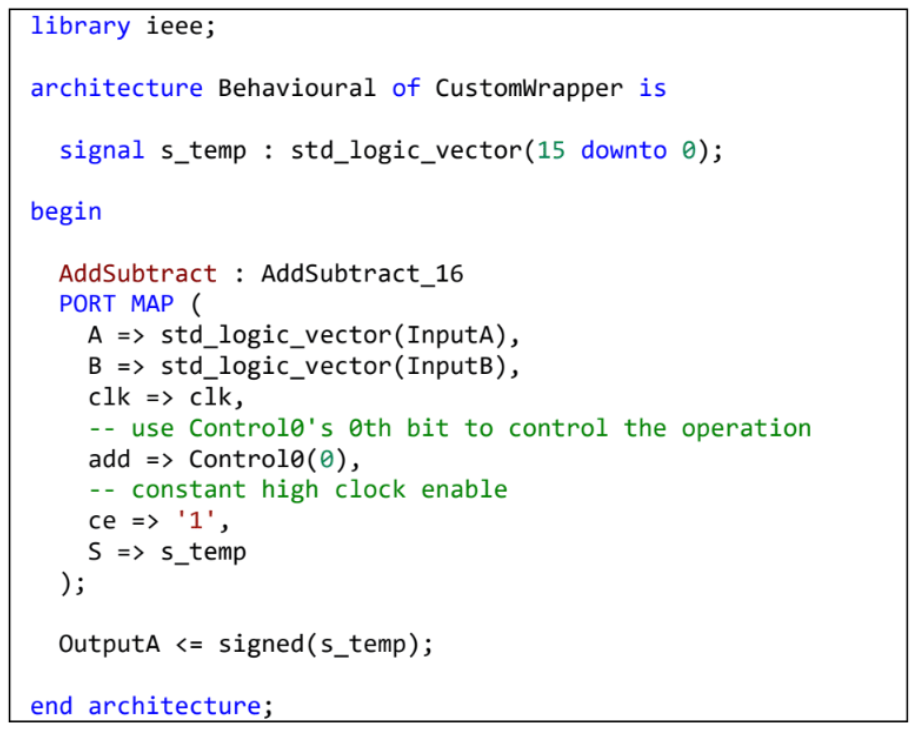
An example implementation of the AddSubtract_16 IP core.
Other IP cores now available include a sine waveform generator, counter, FIR filter, CORDIC algorithm, and a Fast Fourier Transform (FFT). Learn how to utilize these blocks, and even create your own IP cores, by reading this new white paper.
It’s easy to get started
Several new resources are available to help you get started fast with Moku Cloud Compile. If you’re new to coding FPGAs, check out this step-by-step guide for a detailed walk-through.
You can also watch two new video tutorials on how to compile and deploy code with Moku Cloud Compile. Check out part one and part two.
In addition, the Liquid Instruments GitHub page offers several new and updated examples. Plus, the API page now offers additional resources, including example code, information about the Moku Library, and links to IP core documentation. Plus, learn new ways to use Moku Cloud Compile with the Moku Neural Network for AI and machine learning needs. These features don’t require any update to your Moku: app or hardware. To start developing your own FPGA code, simply head to the Moku Cloud Compile web app. Or to explore Moku in demo mode, download the free Moku: app.
Questions?
Join our User Forum to stay connected
Want to request a new feature? Have a support tip to share? From use case examples to new feature announcements and more, the User Forum is your one-stop shop for product updates, as well as connection to Liquid Instruments and our global user community.