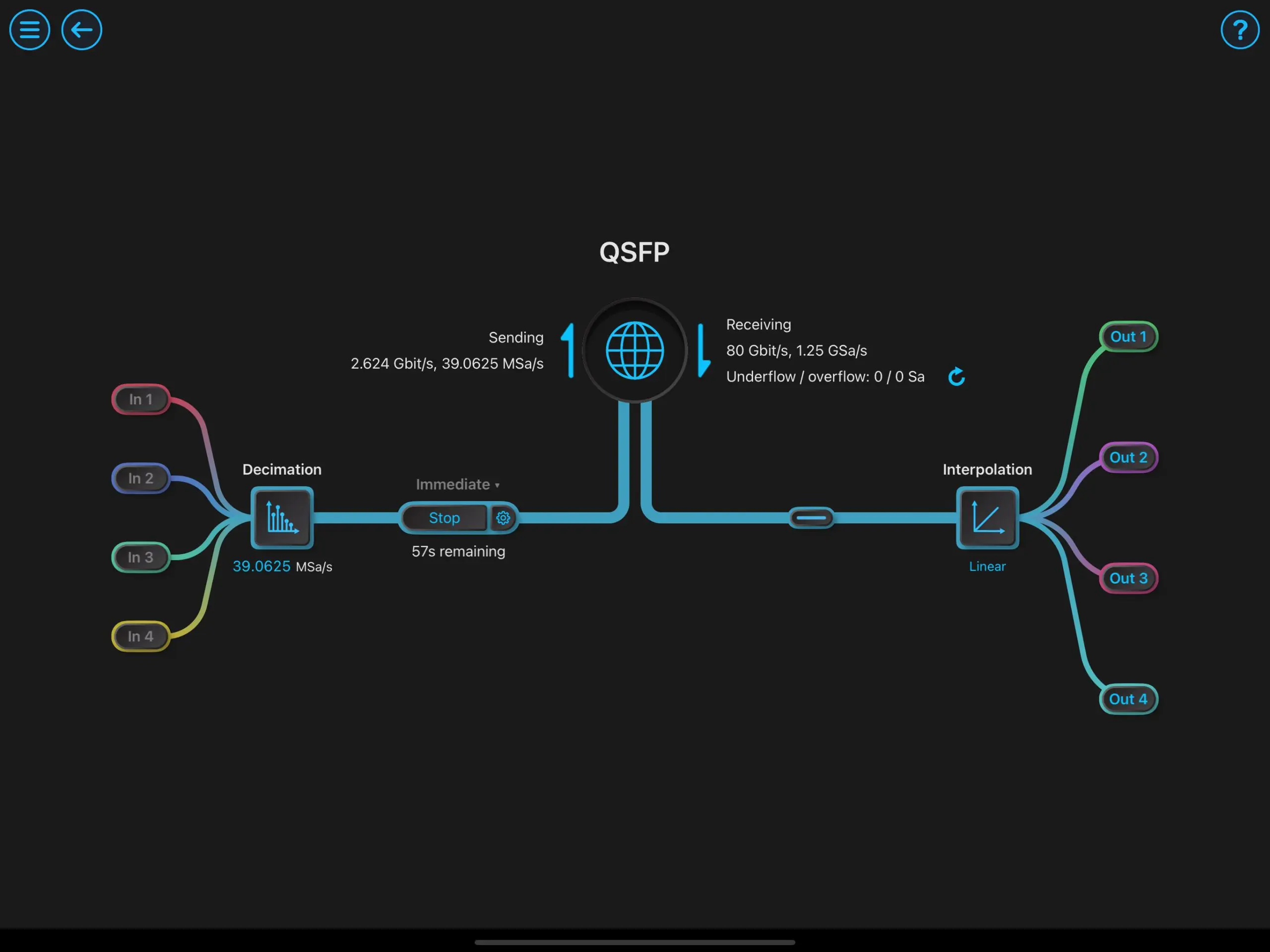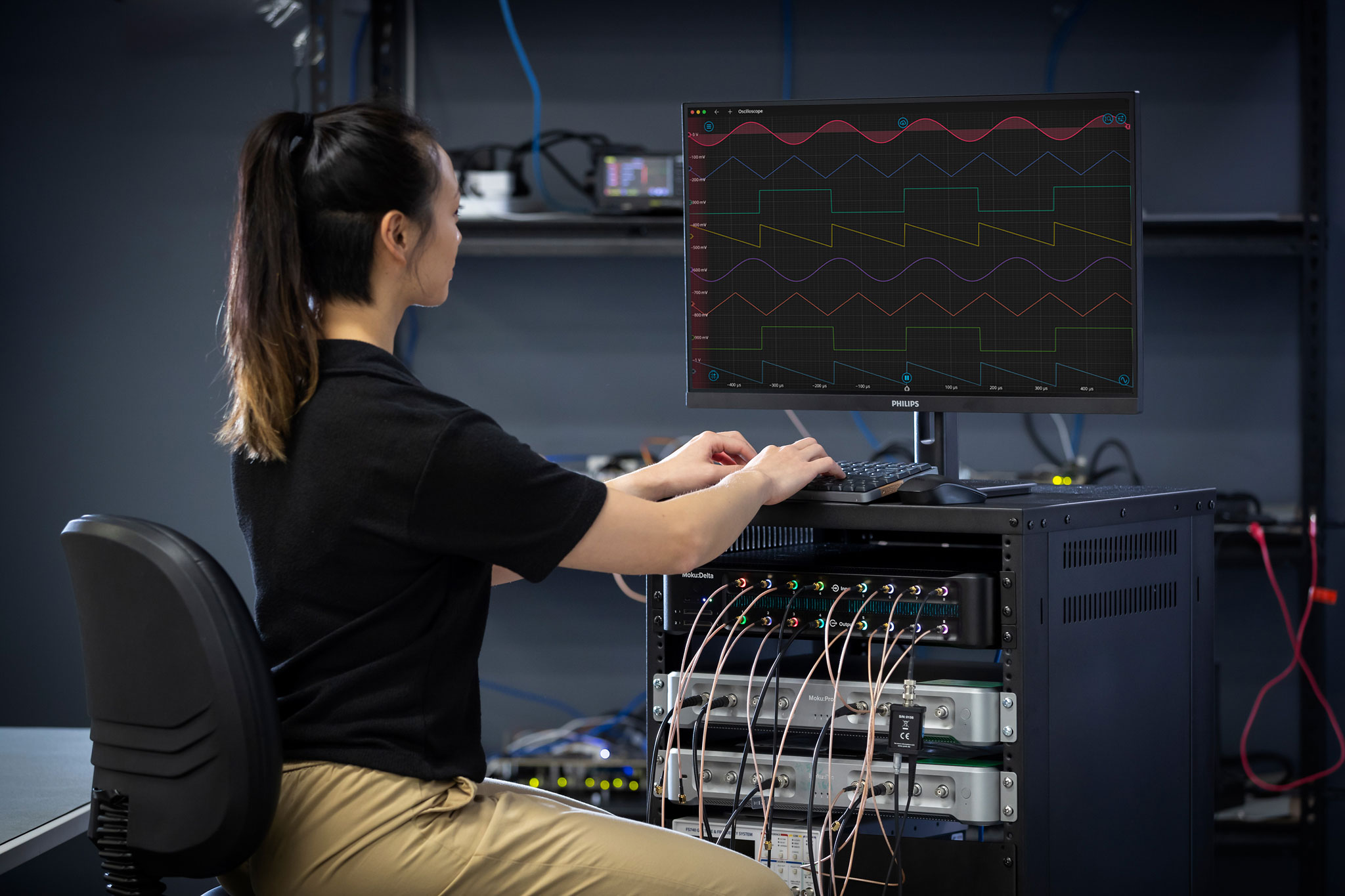The latest release brings a new instrument to Moku devices, along with enhancements like cross-correlation measurements, the ability to control multiple Moku devices at once, and lower Moku:Pro input noise.
Accurate, reconfigurable event and interval analysis
The Moku Time & Frequency Analyzer combines the functionality of a time interval analyzer, event counter, and frequency analyzer, offering a versatile tool for applications like photon counting, oscillator characterization, X-ray diffraction, free-space optical communications, and pulse-width modulation decoding. It precisely measures the number of events and the time interval between events, configured through an easy-to-use interface.
- Monitor and count up to four separate events with < 20 ps RMS timing jitter and perform time interval measurements such as rise and fall times, pulse widths, or duty cycle.
- Analyze lossless, real-time histograms and statistics for time intervals with a minimum bin-width of 0.78 ps, capturing and displaying trillions of events without streaming GB of data to a computer.
- Log raw event timestamps to onboard storage or a file for maximum flexibility in post-processing.
- Output a scaled voltage proportional to an interval to decode pulse-width modulated signals, control laser power, or combine with the PID Controller for closed-loop control.
Unlike conventional instruments, the Moku platform’s integrated approach drives measurement and data analysis efficiency, providing intuitive controls and results viewing that can be configured and reconfigured rapidly.

The Moku Time & Frequency Analyzer measuring two intervals simultaneously, with corresponding histograms plotted in real time.
Build a mission control center for your test setup
Users can now control all of their Moku devices simultaneously for more efficient control and data visualization. Using a single app to centralize configuration and results, it’s easy to scale up channel count or add more instruments without adding complexity. This enhancement joins multi-window instrument control introduced in the last release, which is now also available on Apple Vision Pro.
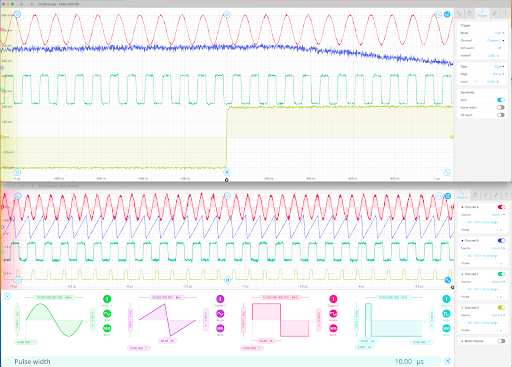
Two Moku Oscilloscope instruments running on separate Moku:Pro devices measuring and displaying eight channels simultaneously.
Making lower-noise measurements with Moku:Pro
The Moku:Pro Spectrum Analyzer now offers cross-correlation measurements, a useful signal processing tool for reducing the measurement noise floor or analyzing two similar signals. For applications like phase noise detection, cross-correlation removes uncorrelated noise, enabling measurements below the analog input noise of the measurement equipment. Read more about cross-correlation in the blog here.
Additional noise performance improvements for Moku:Pro are also available with this release. The peak noise floor has been reduced from 120 nV/√Hz to 75 nV/√Hz between 1 kHz and 1 MHz, while improving high frequency noise to 20 nV/√Hz. Outside of this band, the input noise figure is unchanged.

A cross-correlation measurement of two signals at 250 MHz. The function removes the uncorrelated noise, which improves the SNR of the input signals.
Convenient shortcuts and LED control
For light-sensitive experiments, such as single-photon light source characterization, users now have the ability to turn off the front-panel LEDs on Moku devices. We’ve also updated our list of keyboard shortcuts to provide new options to control multiple Moku devices. Find these from the Moku main screen by clicking on the Settings icon, then “Help,” then “Shortcuts list.”
Upgrade your Moku with a simple software update
The new Time & Frequency Analyzer is available to all current Full-suite Bundle users free of charge. To purchase the Time & Frequency Analyzer or other instruments for your Moku:Pro, Moku:Lab, or Moku:Go device, visit our webstore and upgrade with a license update.
For the instruments that you already own, all new features are available for free with a software update to Version 3.2. You can download the Windows and macOS app updates here, or the iPadOS and visionOS app updates here. For step-by-step instructions on updating, check out this Knowledge Base article.
Lastly, we updated some minimum system requirements. Users running macOS and iPadOS will need to upgrade to at least version 11.0 and 14.0, respectively. The minimum requirements for Windows users have not changed.
Questions?
Get answers to FAQs in our Knowledge Base
If you have a question about a device feature or instrument function, check out our extensive Knowledge Base to find the answers you’re looking for. You can also quickly see popular articles and refine your search by product or topic.
Join our User Forum to stay connected
Want to request a new feature? Have a support tip to share? From use case examples to new feature announcements and more, the User Forum is your one-stop shop for product updates, as well as connection to Liquid Instruments and our global user community.